- 13 views
- From My Devices-Reader, click RFID READERS.
- Click Subscriptions.
- From My Devices Subscription - Reader click Add subscription - reader.
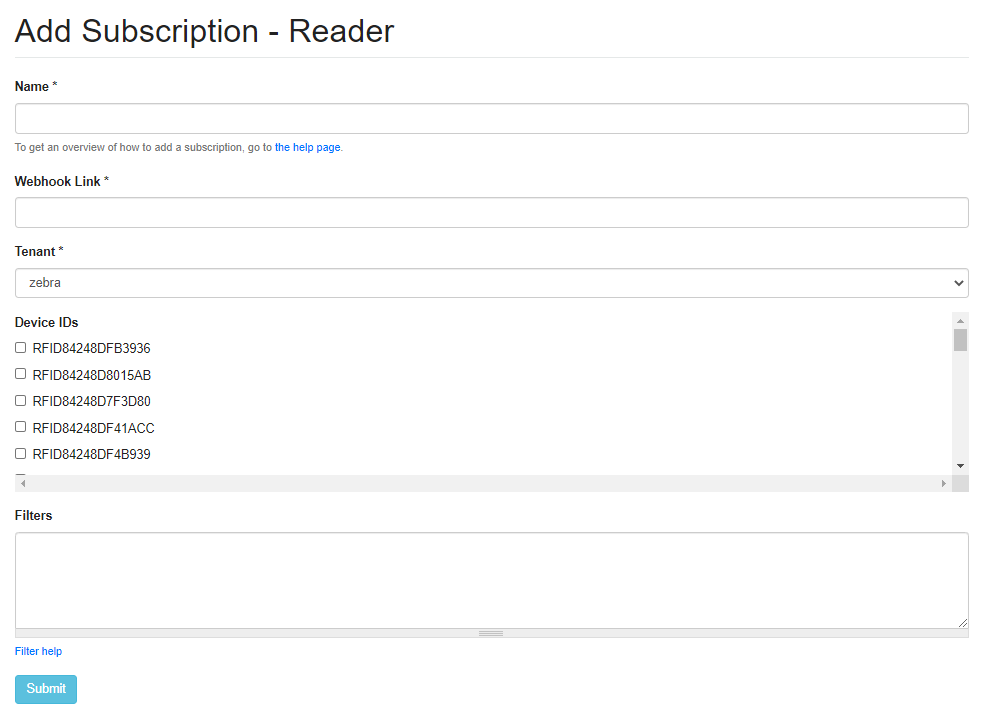
4. From the Add subscription -> Reader page, fill in the fields as shown below.
Name A descriptive identifier for your subscription
Webhook Link Where to forward messages (API endpoint)
Device IDs A meaningful description of the reader location such as a room number
Tenant Your email address or corporate name
Filters 'jq' filter syntax for the tag
- Click Submit.
Your subscription displays on the My Devices Subscription - Reader screen.
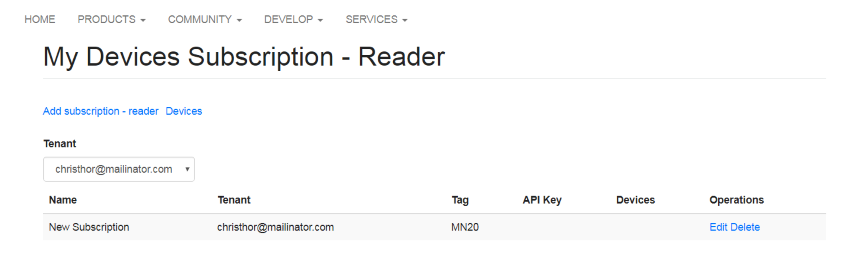
Body Model:
{
"type": "RFID-read",
"event": {
"id": "string",
"timestamp": "date",
"deviceId": "string",
"data": {
"format": "string",
"id": "string"
}
},
"analytics": {
"tenant": "string",
"meta": {
"type": "string"
}
},
"decode": {
"gs1": {
"version": "1.0.0",
"humanReadable": "string",
"elementString": "integer",
"components": {
"giai": "integer"
},
"epc": {
"hex": "hexadecimal",
"uri": "string",
"scheme": "string",
"components": ["integer", "integer"]
},
"tag": {
"uri": "string",
"rawUri": "string",
"scheme": "string"
}
}
}
}

