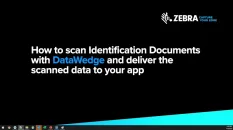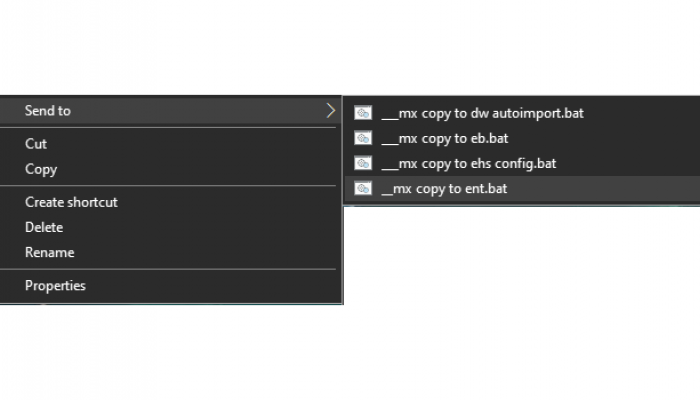Learn how to get started developing applications for Zebra mobile computers. We review options and show you how to use the various APIs and tools to create a simple barcode scanning app, screen size, device type, or coding language, regardless of platform.
The following guide will show you how to get started developing an application to capture barcode data on Zebra mobile computers using Zebra's DataWedge tool. There is extensive documentation on DataWedge available on the TechDocs page, most of which will not be covered by this guide, including the profile mechanism and available plugins.
DataWedge is the primary mechanism to capture data on our Android devices. This talk covers the new added features in DataWedge and give insight into the upcoming re-architecture
This article demonstrates best practices when configuring & using DataWedge across multiple activities in your application, including how you can leverage different scanner configurations for different screens.
Learn from Zebra's Darryn Campbell about the DataWedge 11.2 new 'Workflow' input plugin which allows for more complex data capture workflows. Using this new plugin, you can now capture a free-form image using the built-in scanner, highlight barcodes of interest, or perform optical character recognition (OCR) on license plates, identity documents, tires, and utility meters
Whilst Zebra doesn't have any officially supported emulators, this blog walks through the options available to test scanning on a standard Android emulator by using ADB.
This video demonstrates how to create an app to scan identification documents with DataWedge and deliver the scanned data to your app
This blog details the best practices involved when suspending scanning in your application and explains the differences between suspending the scanner or disabling it.
In this blog, we walk through the new Barcode Highlighting features available from DataWedge 11.2. This is the first of a three part series, you can access parts 2 & 3 from this blog.
The following blog details how to mass deploy a DataWedge configuration using Auto Import - a DataWedge feature built specifically for large enterprise deployments.
Learn how to scan barcodes whilst your application is in the background on our Android Devices whilst adhering to the background restrictions introduced in Android Oreo
This post will demonstrate how to scan multiple barcodes in a single trigger pull on Zebra Android mobile computers. The multi-barcode capability is being further enhanced in the near future but this post describes what you can do today.
Learn more about developing React Native applications on Zebra Devices, using an unofficial plugin created by one of our own engineers.
DataWedge is a value-add of all Zebra Technologies devices (formally Symbol and Motorola Solutions) that allows barcode capture and configuration without the need to write any code. This application will demonstrate how to use Android intents to add DataWedge scanning functionality to your application
Learn how to use DataWedge APIs with a flutter application running on a Zebra Android Device.
Beginner
Overview
Zebra DataWedge is an application service that provides the capability to control and manage data capture hardware with little effort to integrate acquired data into new or existing apps with DataWedge.
Beginner
Supported Peripheral Devices
Scanners compatible with DataWedge, including Camera, Built-in & Ring Scanners
Beginner
DataWedge Functionality
An overview of the architecture of DataWedge, covering profiles, input plugins, output plugins & utilities.
Beginner
Basic Programmers Guide
This section provides guidance on how to use DataWedge Intent APIs to capture, process, and deliver data to an application. An application accesses the DataWedge API by sending an intent to query or modify a configuration. The action and data of the intent specifies which DataWedge API function to perform.
Advanced
Barcode Highlighting Programmers Guide
This guide demonstrates how create an app that uses the Barcode Highlighting feature. It includes the capability to switch from barcode scanning to Barcode Highlighting mode, and demonstrates how to use the Barcode Highlighting feature to highlight different types of barcodes in designated colors.
Advanced
Content Provider Programmer's Guide
Learn how to use content providers (an Android app component that encapsulates data to share between apps) to retrieve scanned data from files larger than 500kb, such as images, primarily with Decoder Signature and NextGen SimulScan.
Intermediate
Document Capture Programmer's Guide
Document Capture, as part of NextGen (NG) SimulScan, is a data capture solution for retrieving data from documents, forms, and labels by scanning barcodes or capturing partial or entire documents as images. It relies on NG SimulScan templates to capture and process the data to be consumed by an application.
Advanced
Workflow Input Programmer's Guide
This guide demonstrates how to develop an app to capture data using Workflow Input. This example focuses on scanning an identification document - the similar procedure applies to other OCR features (License Plate, Vehicle Identification Number (VIN), Tire Identification Number (TIN), Meter Reading), as well as Free-Form Image Capture.
Beginner
Basic Intent in Java
Shows how to receive scanned barcode data through an Android intent.
Intermediate
Data Capture in Java
Shows how to receive scanned barcode data, configure DataWedge, register for scanner status notifications, and use the software scan trigger via DataWedge Intent APIs.
Intermediate
Signature Capture in Java
Shows how to use Decoder Signature to capture an area within a document (such as a signature) enclosed by a specific pattern and save it as an image.
Intermediate
Document Capture in Java
Demonstrates how to scan a document or form and acquire specific data from that printed material based on a defined template.
Beginner
Create Profile
Create a new Profile with default setting configurations. To create a Profile and configure its settings parameters, see Set Config instead.
Beginner
Set Config
Create, update or replace a Profile and its settings, and can configure multiple options with a single intent action.
Intermediate
Register/Unregister for Notifications
enables apps to register or un-register to receive notifications of status changes
- View All Updates on TechDocs
Related News
Latest Forum Discussions
UPDATED BY: Phillip Sutherland - 2 weeks 4 days ago 33
0
|
UPDATED BY: Adam Stein - 2 months ago 100
1
|
UPDATED BY: finito Alain - 3 months 1 week ago 81
0
|
UPDATED BY: Nicola De Zolt - 3 months ago // Expert user has replied.100
2
|
UPDATED BY: Nicola De Zolt - 3 months 1 week ago // Expert user has replied.85
1
|