RECENT DISCUSSIONS
| Answered | Topic / Topic starter | Replies | Last post |
|---|---|---|---|
| Get the current scanner Index by roberto cottone » |
1 | by Anonymous (not verified) May 04, 2019 - 11:51 am |
|
| Zebra TC56 Staging error Key mapping is not Supported on this device by Nadiya Kareem » |
0 | by Anonymous (not verified) |
|
| Logcat getting trashed by Marius Guese » |
1 | by Dmitry Prokhorov May 04, 2019 - 11:51 am |
|
| Label Home by Dave Anderson » |
1 | by Dmitry Prokhorov May 04, 2019 - 11:51 am |
|
| Development board for attaching scan engines? by Peter Wilson » |
1 | by Peter Wilson May 04, 2019 - 11:51 am |
|
| Unable to Read Tags while charging on MC3300 by Brady Gilley » |
2 | by Danny Popov March 01, 2024 - 10:07 am |
|
| An error occurred while validating. HRESULT = '80070057' by Paul OBrien » |
0 | by Anonymous (not verified) |
|
| TCP/IP: the specified port number is not working, the default one does.. by Berkay Aras » |
1 | by Dmitry Prokhorov May 04, 2019 - 11:51 am |
|
| Basic WML not working in ZT410 by Kandarp Bhatt » |
2 | by Dmitry Prokhorov May 04, 2019 - 11:52 am |
|
| Link OS SDK for XamarinForm Application by Alok Pandey » |
1 | by Dmitry Prokhorov May 04, 2019 - 11:52 am |
RECENT BLOGS
| By | |
|---|---|
| Ritesh Gupta | |
| Robert Galvin | |
| roberto cottone | |
| roberto cottone | |
| roberto cottone | |
| roberto cottone | |
Adding Network Connection Events to your RhoElements Hybrid Application.
|
Paul Henderson |
RhoMobile Suite 2.2 - More JavaScript, More Exciting Device Capabilities
|
roberto cottone |
| roberto cottone | |
| Michael Cooper |
- 29731 views