RECENT DISCUSSIONS
| Answered | Topic / Topic starter | Replies | Last post |
|---|---|---|---|
| Enable picklist preview with single image capture on decode by Akil Udayakumar » |
0 | by Anonymous (not verified) |
|
| Disable 1D barcode scan but leave QR enabled by Brian Brown » |
1 | by Anonymous (not verified) May 04, 2019 - 11:53 am |
|
| How to trap barcode characters in android browser. by Edward Syrett » |
0 | by Anonymous (not verified) |
|
| ZQ610 won't hold BT connection to Android by Miguel Melo » |
2 | by Anonymous (not verified) May 04, 2019 - 11:54 am |
|
| Android EDMK Manager Data Capture Profile not used by Felix von der Heide » |
1 | by Kittipon Chaik… May 04, 2019 - 11:53 am |
|
| How to validate if a client network printer online? by Anfas Thowfeek » |
1 | by Chris Sarotte May 04, 2019 - 11:53 am |
|
| Zebra Browser Print - "Remote access not allowed" by Emanuele Bordoni » |
1 | by Dmitry Prokhorov May 04, 2019 - 11:53 am |
|
| MK3100(CE), EB 1.7, DataWedge Delayed scanning by Michael Viox » |
1 | by Joydeep Chakraborty May 04, 2019 - 11:53 am |
|
| QLn320 Images and CPCL by Trevor Thomas » |
3 | by Trevor Thomas May 04, 2019 - 11:53 am |
|
| Emit a Sound and Flash LEDs on SAP Error Message on Enterprise Browser by Pedro Tareco » |
1 | by Joydeep Chakraborty May 04, 2019 - 11:53 am |
RECENT BLOGS
| By | |
|---|---|
| Ritesh Gupta | |
| Robert Galvin | |
| roberto cottone | |
| roberto cottone | |
| roberto cottone | |
| roberto cottone | |
Adding Network Connection Events to your RhoElements Hybrid Application.
|
Paul Henderson |
RhoMobile Suite 2.2 - More JavaScript, More Exciting Device Capabilities
|
roberto cottone |
| roberto cottone | |
| Michael Cooper |
- 29731 views