RECENT DISCUSSIONS
| Answered | Topic / Topic starter | Replies | Last post |
|---|---|---|---|
| API for Android smartphones to communicate with FX9600 reader by Eduardo Barroso » |
4 | by Roman Jay Almaza August 05, 2021 - 8:58 pm |
|
| Zebra QLN320 or QLN220 mobile printers WLAN not installed by Daniel Buntic » |
2 | by Manuel Caicedo… May 04, 2019 - 11:55 am |
|
| Alternate to MC2180 (with VB app) by Alfonsus Handoko » |
1 | by Anonymous (not verified) May 04, 2019 - 11:54 am |
|
| DataWedge not working after sleep by Michael Vermilion » |
1 | by Michael Vermilion May 14, 2014 - 3:16 am |
|
| [Android] Cannot get text input of scanned codes via DataWedge by Severin Bachelart » |
1 | by Anonymous (not verified) May 04, 2019 - 11:55 am |
|
| Enterprise Browser 2.0 licensed by Arthur Zitter » |
2 | by Karsten Scheunemann September 20, 2019 - 2:48 pm |
|
| IMZ 220 / IMZ 320 Number of lines ? by roberto cottone » |
1 | by Dmitry Prokhorov May 04, 2019 - 11:56 am |
|
| RFID Embedded SDK and REST API by Christian DAquino » |
0 | by Anonymous (not verified) |
|
| EMDK updated to VS2019 by Mattia Durli » |
3 | by Detlef Reil June 25, 2019 - 8:31 am |
|
| RFID Input plugin of DataWedge for MC3330R ? by Baiju V Y » |
3 | by Foong Kuin Yow June 03, 2019 - 4:25 am |
RECENT BLOGS
| By | |
|---|---|
| Ritesh Gupta | |
| Robert Galvin | |
| roberto cottone | |
| roberto cottone | |
| roberto cottone | |
| roberto cottone | |
Adding Network Connection Events to your RhoElements Hybrid Application.
|
Paul Henderson |
RhoMobile Suite 2.2 - More JavaScript, More Exciting Device Capabilities
|
roberto cottone |
| roberto cottone | |
| Michael Cooper |
- 29731 views