RECENT DISCUSSIONS
| Answered | Topic / Topic starter | Replies | Last post |
|---|---|---|---|
| Cannot print via USB as a non-admin user on windows 10 by Ruth Neessen » |
2 | by Jan Korff May 04, 2019 - 11:56 am |
|
| Insert function keys on the enterprise keyboard by Mattia Barbati » |
0 | by Anonymous (not verified) |
|
| Detecting USB printers by Joerg Pfeffermann » |
1 | by Dmitry Prokhorov May 14, 2014 - 9:00 am |
|
| ENABLE and DISABLE the Datawedge through a Javascript Android bridge by Juan Garcia » |
1 | by Anonymous (not verified) May 04, 2019 - 11:56 am |
|
| CS4070 - SPP mode on windows 10 by Clement Heeder » |
0 | by Anonymous (not verified) |
|
| MP7012 by Oleksii Vyshnevskyi » |
0 | by Anonymous (not verified) |
|
| get status printer ZTC ZD500R-203dpi ZPL java by gennaro ca » |
0 | by Anonymous (not verified) |
|
| How to scan barcode and place the data scanned into textview by Ambar Qomariyah » |
0 | by Anonymous (not verified) |
|
| [FX9600] Reading EPC at inventory by roberto cottone » |
0 | by Anonymous (not verified) |
|
| How to replace several $ with TABs in Datawedge by Jean-Simon Lallican » |
0 | by Anonymous (not verified) |
RECENT BLOGS
| By | |
|---|---|
| Pietro Francesco Maggi | |
| testtt test | |
Get SimulScan Data Using DataWedge Inside Enterprise Browser as JavaScript Callback
|
Abhineet Agarwal |
| roberto cottone | |
| Abhineet Agarwal | |
DEVTALK Wednesday, March 21, 2018 10:00 am CDT Enterprise Browser: Enable your Web Application
|
Stacey Kruczek |
| testtt test | |
| roberto cottone | |
| Edward Correia | |
| Stacey Kruczek |
- 29731 views