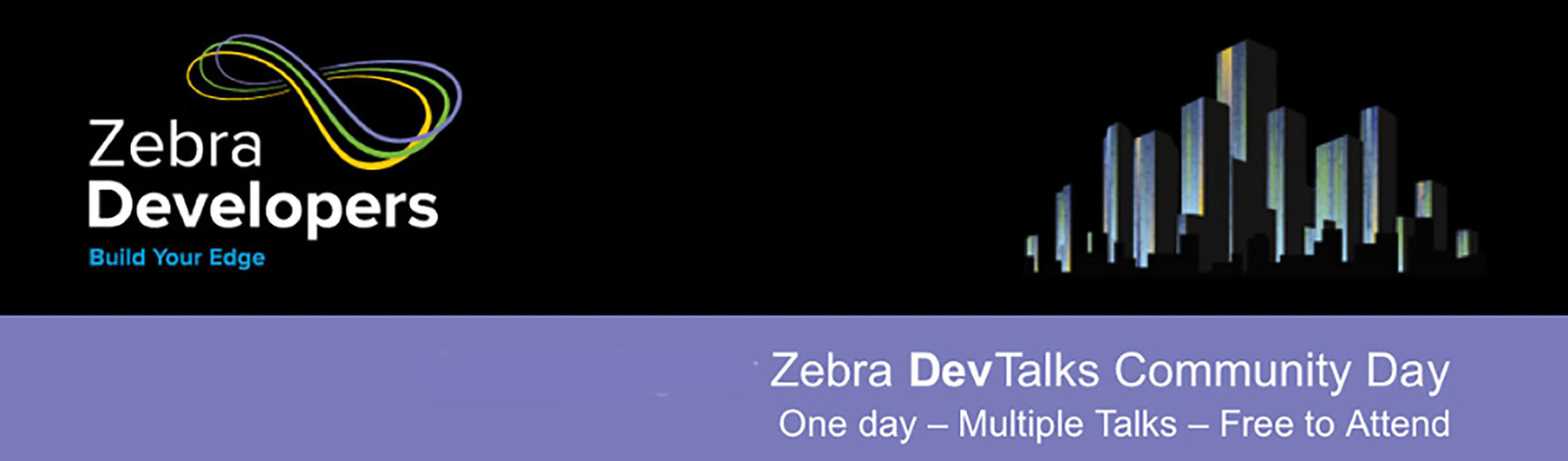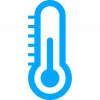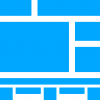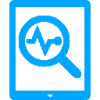VisibilityIQ Scan Metrics
Track the number of successful and unsuccessful scans from your Zebra Android mobile computer to troubleshoot and learn the root cause of issues. Uncovering the source of the problem allows you to remedy obstacles and maintain workflow. Reports include:
- Total scans
- Successful and unsuccessful scans
- Date range
- Mobile device model and Android version are supported for the Mobile Computer Device Health APIs
- Device has been enrolled and authorized for Zebra Savanna
- Zebra Data Services (ZDS) agent is installed and activated on the device
Authentication
A Zebra Savanna application key is required for using and testing this API. See the Getting Started Guide
- Provide descriptive analytics and trending of total, successful scans, and percent successful scans
- Identify potential problems with device by seeing change in device utilization, reduced or low scan success rates, etc.
- Pinpoint problems with barcode quality by correlating data with high failed scans/low scan success rates
- Track worker, shift, or site productivity by number of total and successful scans