RECENT DISCUSSIONS
| Answered | Topic / Topic starter | Replies | Last post |
|---|---|---|---|
| ZQ510 Scalable Fonts by Richard Veevers » |
2 | by Dmitry Prokhorov May 14, 2019 - 12:42 am |
|
| WPF rotate 180 degrees by Jose Durazo » |
2 | by Caleb Jones May 04, 2019 - 11:56 am |
|
| Change Enterprise Keyboard Color? by roberto cottone » |
2 | by Matt Dermody July 31, 2019 - 9:28 am |
|
| Error Sending non-protected broadcast com.symbol.button.R1 by Lorenzo berti » |
3 | by Anusha T February 07, 2023 - 3:52 am |
|
| How to create a sales receipt and print into Bluetooth printer by Muhammed Ali » |
1 | by Dmitry Prokhorov May 12, 2014 - 3:54 am |
|
| StageNow client is unable to decode profile data by Siegfried Moeckel » |
4 | by Jerome Descubes September 04, 2019 - 4:20 am |
|
| [Datawedge][Android] by Gracjan Swiatek » |
0 | by Anonymous (not verified) |
|
| Download files with SFTP by Willem-Jan Kranenburg » |
1 | by Kleber Kuwassaki April 05, 2024 - 5:21 pm |
|
| scanner.enable() trhow ScannerException by Lorenzo berti » |
0 | by Anonymous (not verified) |
|
| How to make a custom keyboard the default keyboard on a Zebra TC56 by roberto cottone » |
1 | by Anonymous (not verified) May 13, 2014 - 10:06 am |
RECENT BLOGS
| By | |
|---|---|
| Ritesh Gupta | |
| Robert Galvin | |
| roberto cottone | |
| roberto cottone | |
| roberto cottone | |
| roberto cottone | |
Adding Network Connection Events to your RhoElements Hybrid Application.
|
Paul Henderson |
RhoMobile Suite 2.2 - More JavaScript, More Exciting Device Capabilities
|
roberto cottone |
| roberto cottone | |
| Michael Cooper |
- 29737 views