RECENT DISCUSSIONS
| Answered | Topic / Topic starter | Replies | Last post |
|---|---|---|---|
| scanner.enable() trhow ScannerException by Lorenzo berti » |
0 | by Anonymous (not verified) |
|
| How to make a custom keyboard the default keyboard on a Zebra TC56 by roberto cottone » |
1 | by Anonymous (not verified) May 13, 2014 - 10:06 am |
|
| Zebra Browser Print - Device Name vs Printer Name - by patrick west » |
1 | by Dmitry Prokhorov May 14, 2019 - 12:42 am |
|
| Zebra barcode scanner BLE connect from Web Bluetooth API (Chrome) by Clovek Testovaci » |
1 | by joel landau May 30, 2019 - 4:02 pm |
|
| ZD420 by Guillaume Vachon » |
2 | by Ruan Silvis August 07, 2019 - 3:33 am |
|
| Printing graphics on QLn420 using Swift by Cody Pace » |
1 | by Dmitry Prokhorov May 14, 2019 - 12:42 am |
|
| Enterprise Browser app - Missing from Google Play Store by Phil Hackett » |
1 | by Darryn Campbell August 17, 2020 - 10:43 am |
|
| How to send/deploy/install self-signed CA to Printer by Youngmin Yu » |
2 | by Kevin Wu September 13, 2023 - 7:35 am |
|
| APIs TC20 by Marco Politi » |
1 | by Darryn Campbell September 14, 2020 - 1:35 am |
|
| Zebra weblink 404 Not found with ZSDK_DevDemo from github by Youngmin Yu » |
1 | by Robin West September 14, 2020 - 1:45 pm |
RECENT BLOGS
| By | |
|---|---|
| Ritesh Gupta | |
| Robert Galvin | |
| roberto cottone | |
| roberto cottone | |
| roberto cottone | |
| roberto cottone | |
Adding Network Connection Events to your RhoElements Hybrid Application.
|
Paul Henderson |
RhoMobile Suite 2.2 - More JavaScript, More Exciting Device Capabilities
|
roberto cottone |
| roberto cottone | |
| Michael Cooper |
- 29737 views