RECENT DISCUSSIONS
| Answered | Topic / Topic starter | Replies | Last post |
|---|---|---|---|
| Enterprise Browser on CC600 fails to enable scanner by Christopher Barnes » |
2 | by Christopher Barnes March 01, 2023 - 9:53 am |
|
| Enterprise Keyboard by Ingo Kemmerzell » |
0 | by Ingo Kemmerzell February 28, 2023 - 10:53 am |
|
| Print a PDF label by Bert Vanhooff » |
3 | by James Swinton-Bland March 06, 2023 - 5:52 am |
|
| Disable RFID and Barcode Mode in ZEBRA Sdk by Christian Medalla » |
1 | by Sean Kennedy February 28, 2023 - 11:38 am |
|
| Issue on flutter plugin for link os SDK by Daman Pandey » |
0 | by Daman Pandey February 27, 2023 - 9:42 am |
|
| Arabic Text Printing in ZQ320 ZPL mode by Mohammed Ali » |
0 | by Mohammed Ali February 25, 2023 - 7:55 am |
|
| Installer has unexpectedly quit by Rutger Schaafsma » |
2 | by Rutger Schaafsma February 28, 2023 - 7:26 am |
|
| Barcode scanner of MC9300 working with Microsoft Power Apps? by Michael Eichler » |
2 | by Michael Eichler March 15, 2023 - 11:06 am |
|
| [ZebraDataServices] - Zebra Savana Platform coming to the Data Services by Joe Smith » |
0 | by Joe Smith February 23, 2023 - 4:08 pm |
|
| Want to print from javascript to ZC100 printer by Eli ANDRY » |
0 | by Eli ANDRY February 23, 2023 - 5:30 am |
RECENT BLOGS
| By | |
|---|---|
| Ritesh Gupta | |
| Robert Galvin | |
| roberto cottone | |
| roberto cottone | |
| roberto cottone | |
| roberto cottone | |
Adding Network Connection Events to your RhoElements Hybrid Application.
|
Paul Henderson |
RhoMobile Suite 2.2 - More JavaScript, More Exciting Device Capabilities
|
roberto cottone |
| roberto cottone | |
| Michael Cooper |
- 29731 views